Searching And Filtering Products
When you have added several products, then searching for a particular product may become challenging. By using the Search and Filter functionality, you can easily find a product from a large set of products.
Searching the product
By using the Search field in products, you can easily find a product from a large selection of products. Simply enter the name or a word (Phrase) used in the name of the product in the search box and press enter. The product related to your search will show up in the product list. 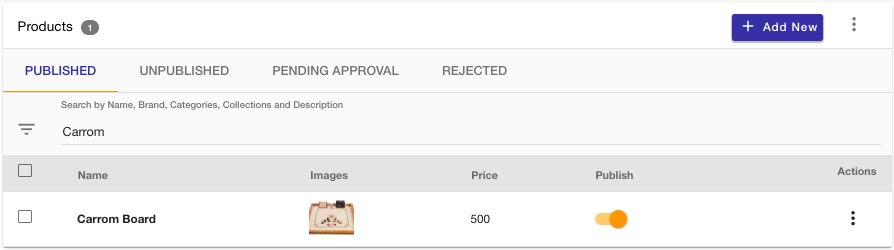
Filtering the products
You can also use Advanced filters to filter your products based on different fields. Highlighted below is the button for the advanced filter. 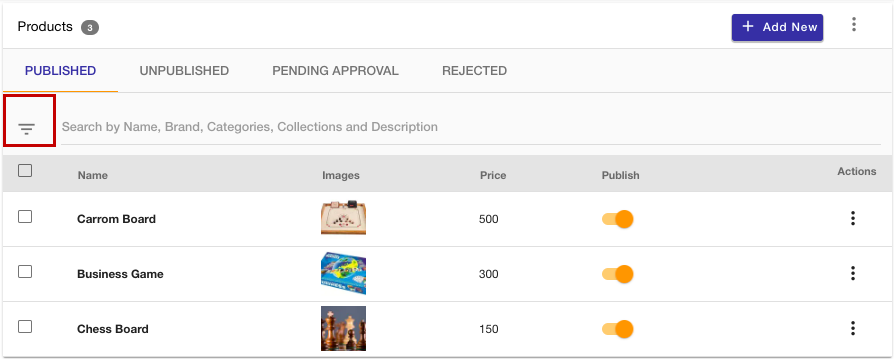
Clicking on this button will open up a pop-up as shown below. 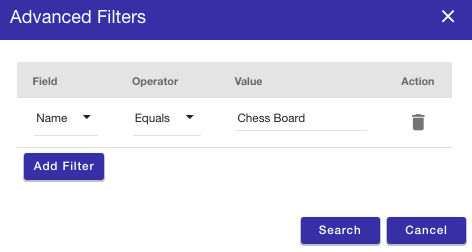
You need to select the filter field, operator, and value to apply the filter. You can add one or multiple filters and search the products accordingly. The following filters can be selected:
- Name: Select this option if you want to apply the filter on the basis of the product name. When you select this option, you can select one of the 3 operators, which are
- Equals
- Not Equals
- Contains.
- Price: You can search the products using the price filters. When you select this option, you can filter the products using operators:
- Equals
- Not Equal
- Greater than
- Less than
- Less than or Equal
- Greater than or Equal
- Inventory Quantity: Select this option if you want to filter the products on the basis of inventory quantity. You can use the following operators:
- Equals
- Not Equal
- Greater than
- Less than
- Less than or Equal
- Greater than or Equal
You can select the filter field and operator, and then enter the value against it and click the Search button to filter and search the product.


