How to avail NABARD Credits
How to Avail NABARD Women’s Day Gift Wallet Points
NABARD is celebrating Women’s day, and as part of the celebrations, NABARD has provided women employees with credits to purchase products from weavers, artisans, nano & micro enterprises onboarded on ONDC by NABARD via Mystore.
This topic is to guide NABARD employees who have NABARD credits in their Mystore account and wants to avail that to make purchase.
In order for avail credits, you must follow these steps or refer to the youtube video below.
- Visit Store: Click the provided link or scan the QR code.
https://www.mystore.in/en/collection/nabard

- Browse Products – Open the NABARD Seller Page and explore the products.
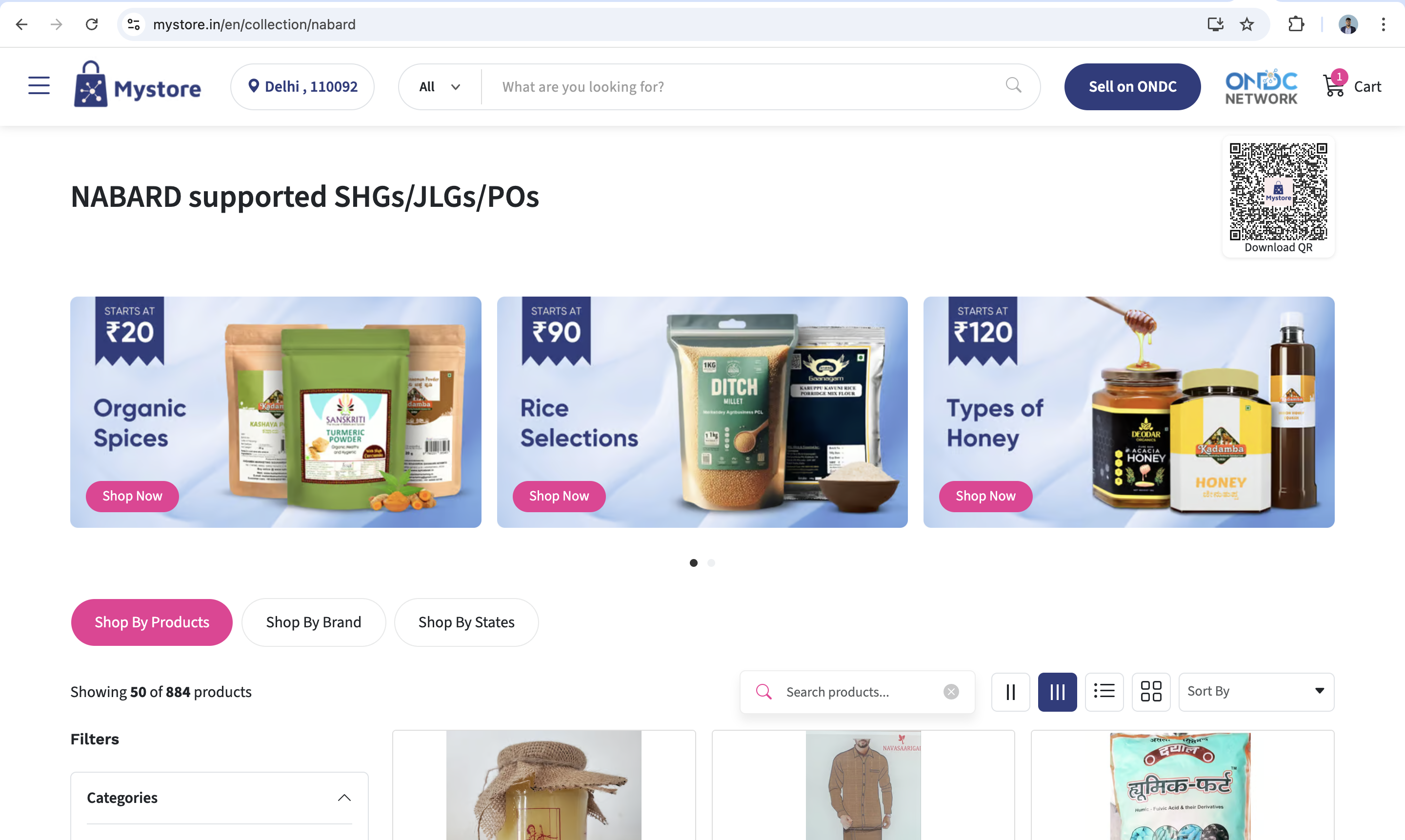
- Add to Cart – Select your desired product and click "Add to Cart."
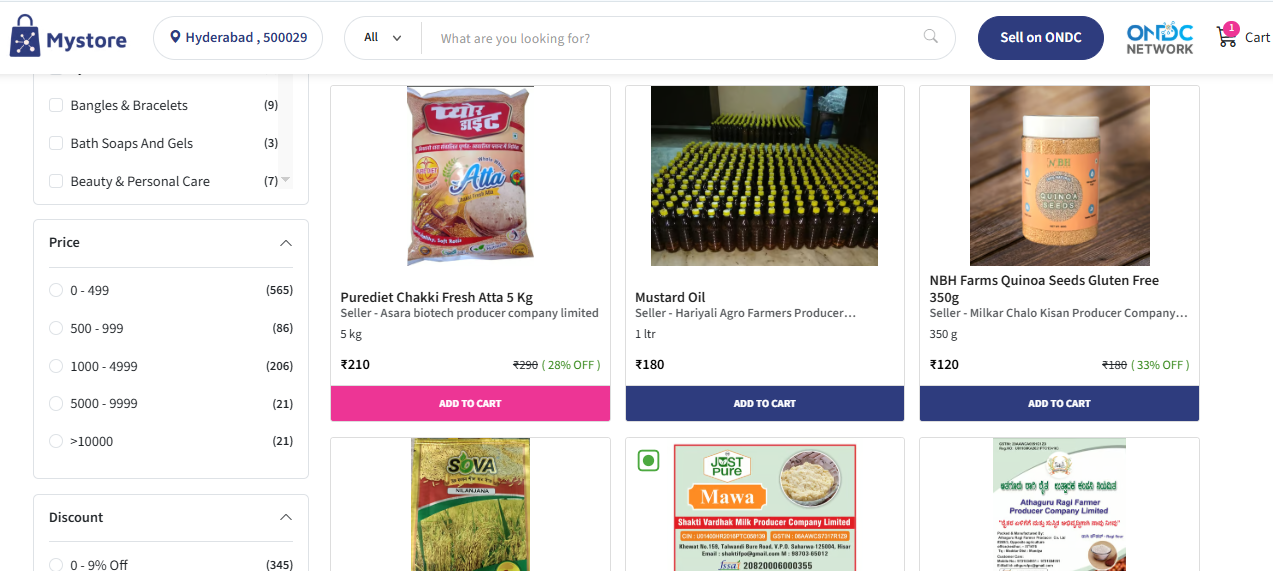
- Go to Cart – Tap on the cart icon located at the top right corner.
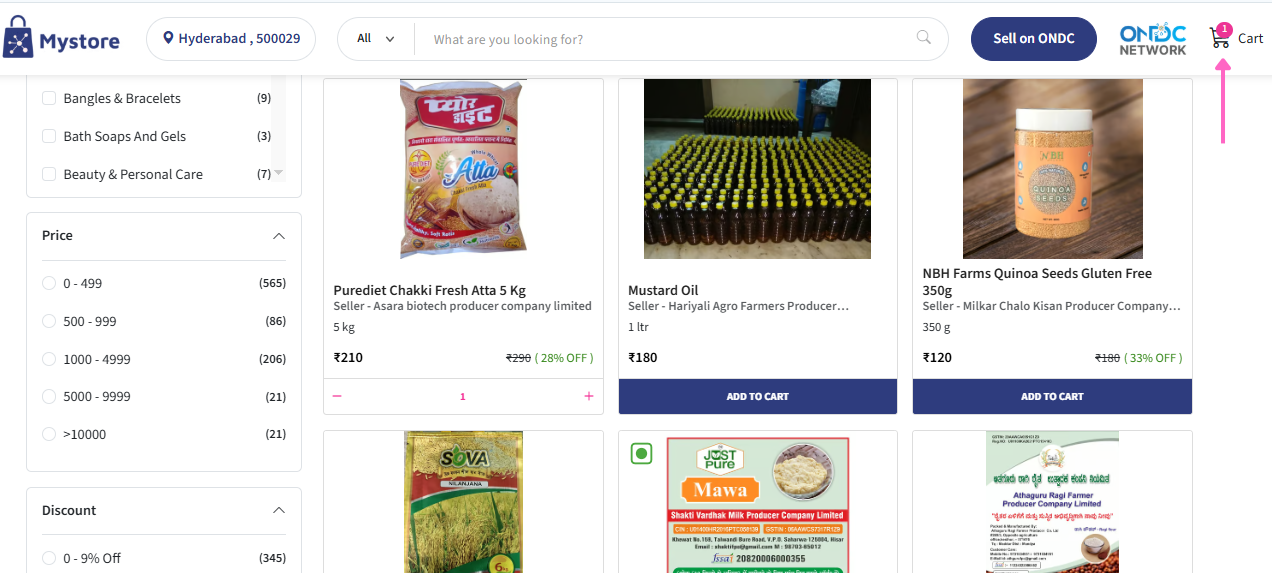
- Proceed to Checkout – Click on the "Checkout" button.
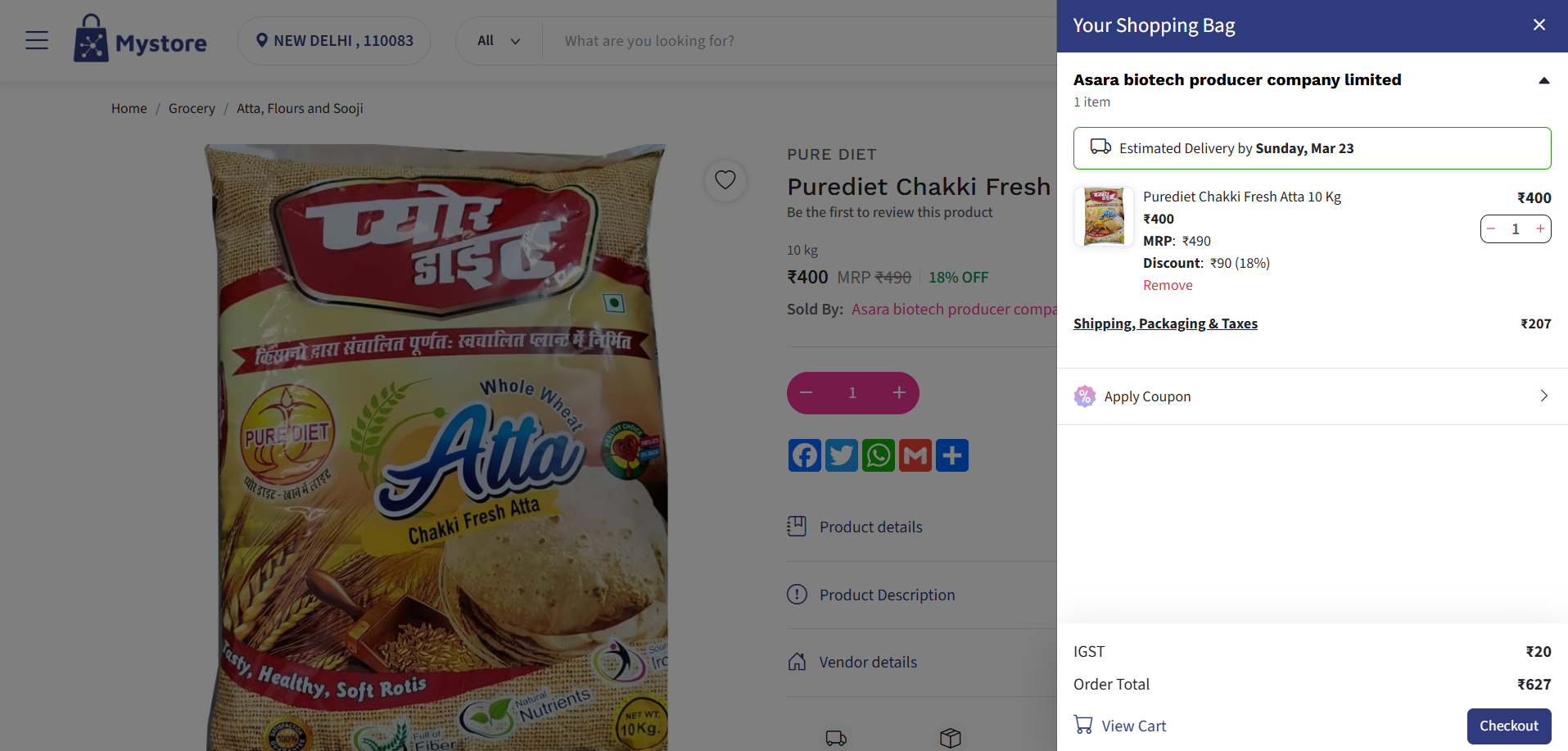
- Login – Enter your mobile number.
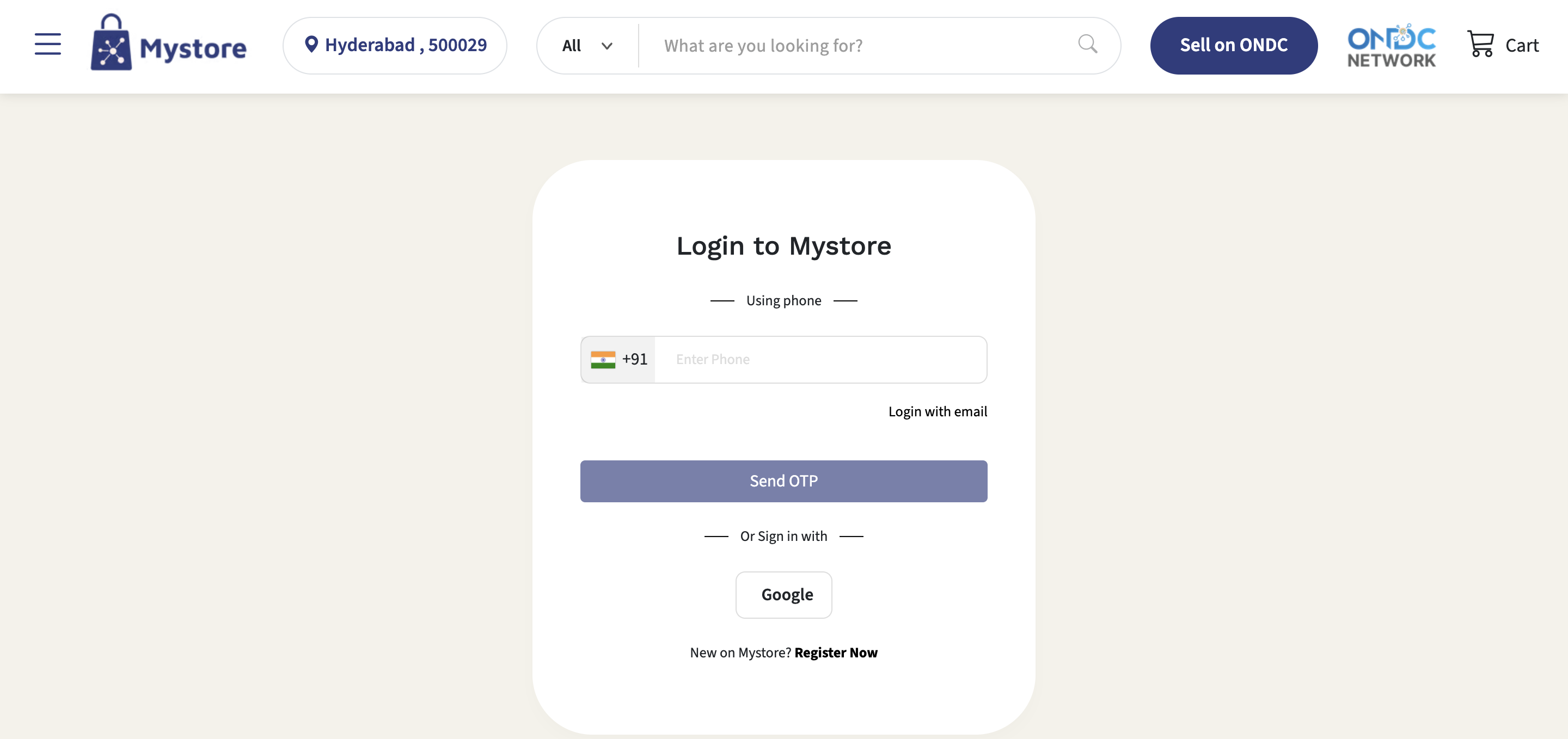
- Verify OTP – Enter the OTP sent to your mobile number.
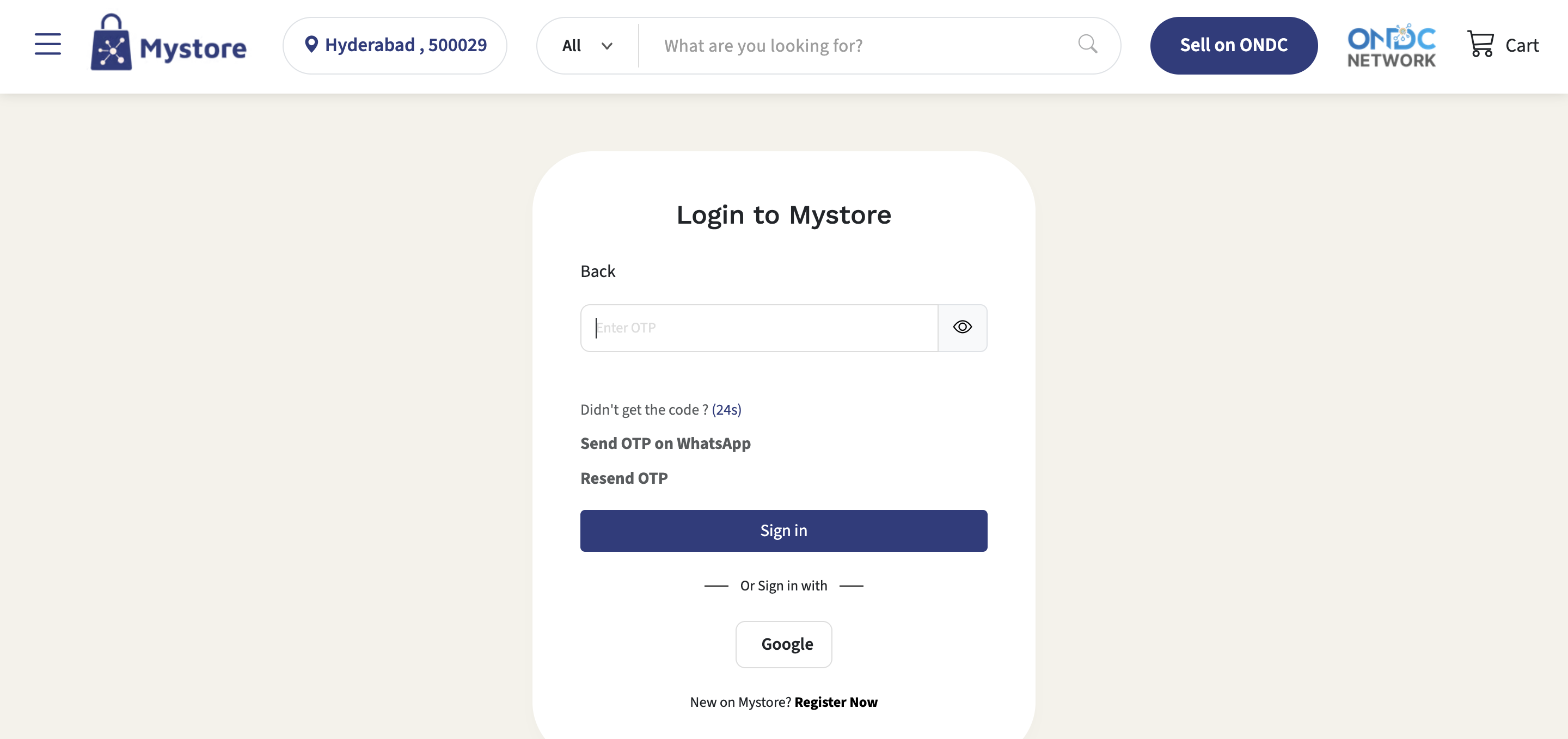
- Sign In – Click on "Sign In" to continue.
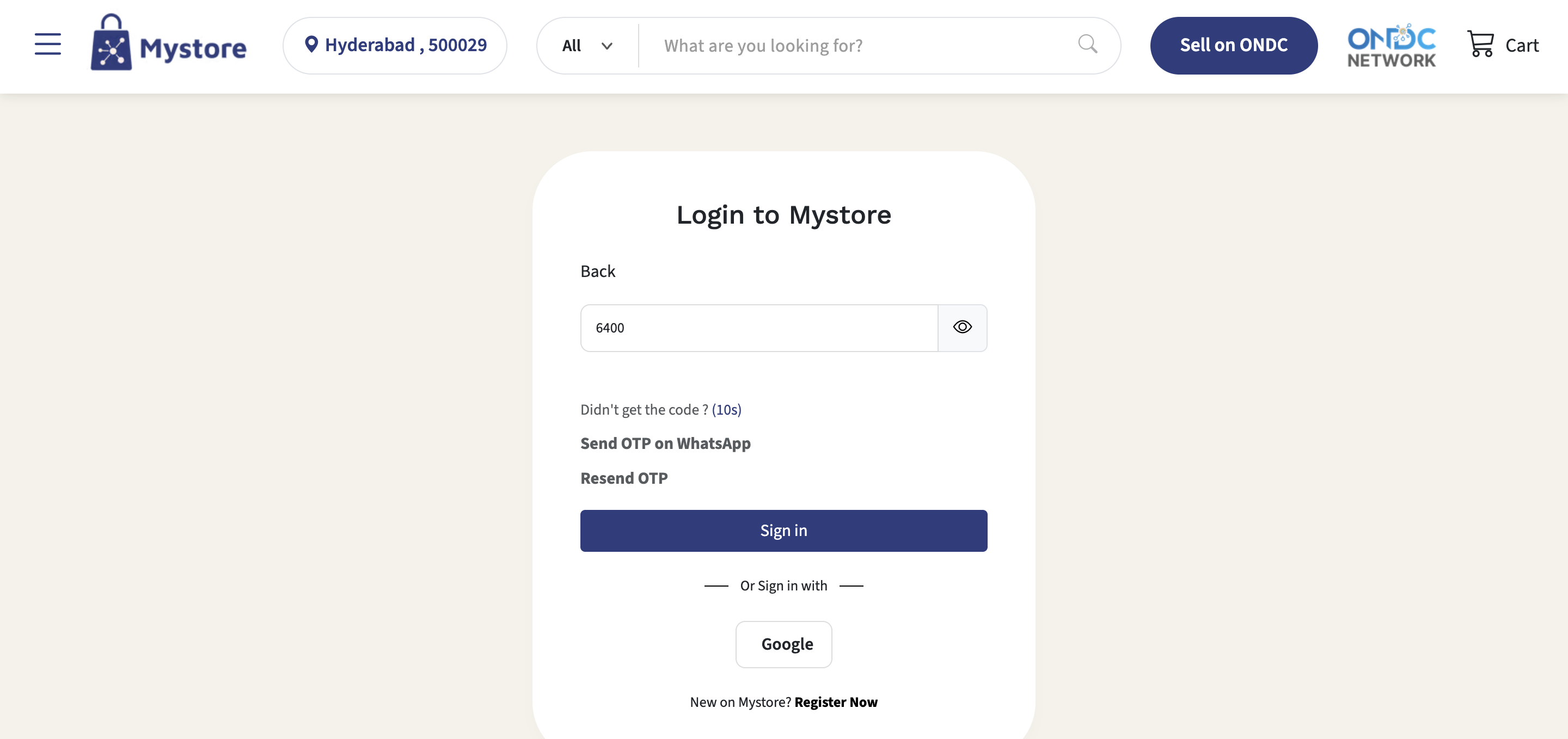
- Enter Delivery Address – Fill in your shipping details.
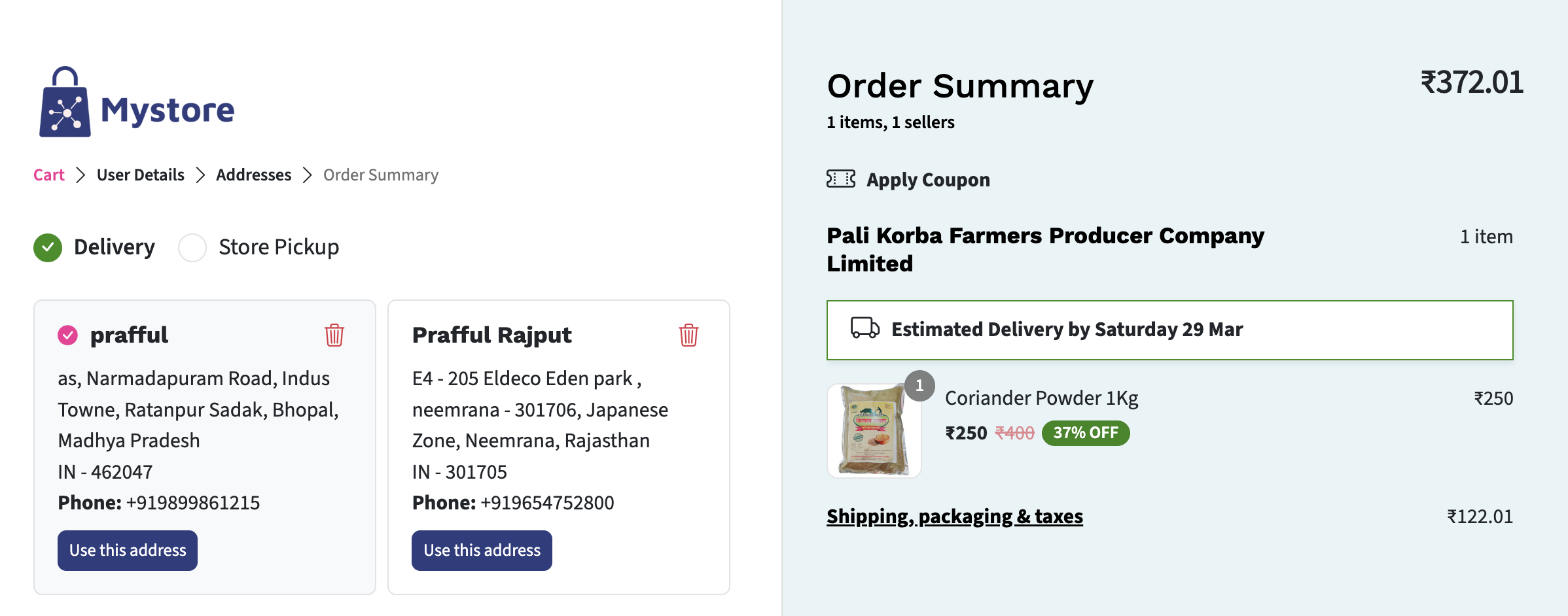
- Apply Offer Code – In the Order Summary, select "Use NABARD-IWD-2025.
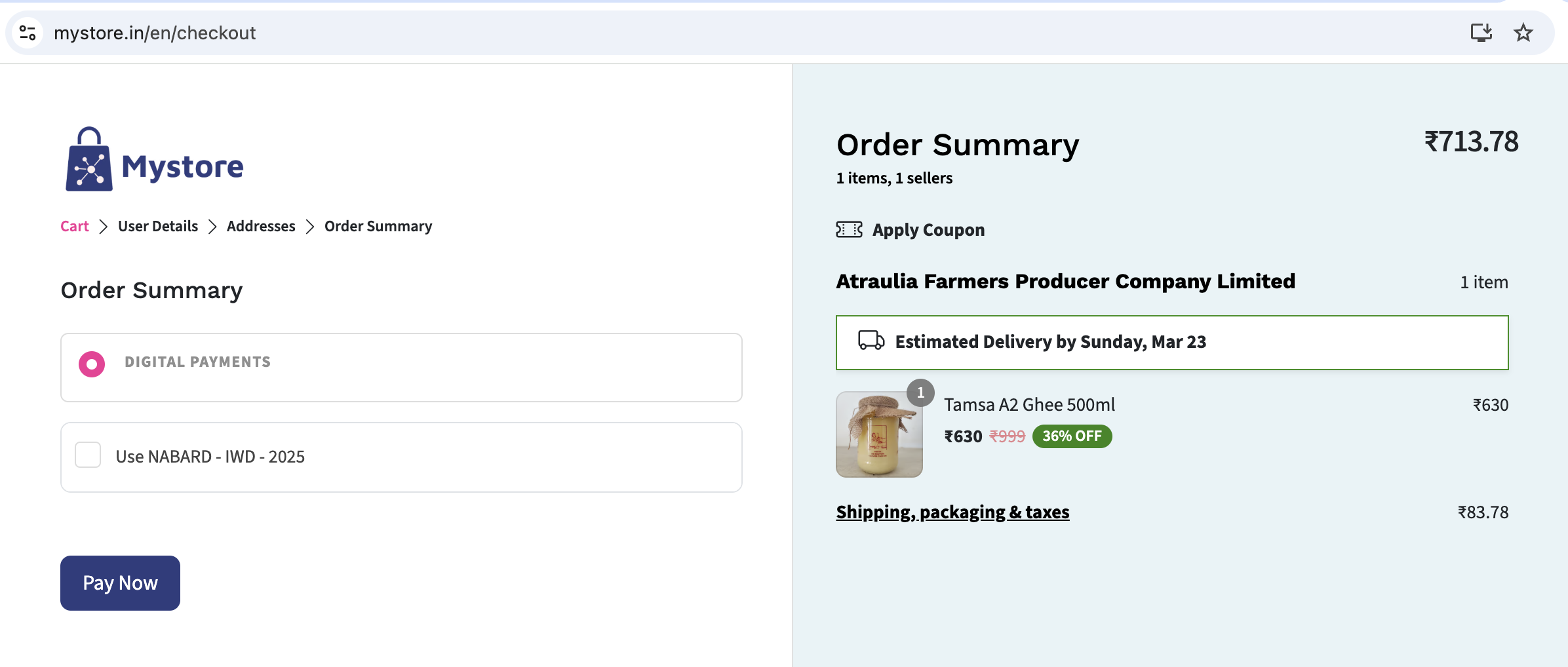
- Make Payment – Click "Pay Now" to complete the order.
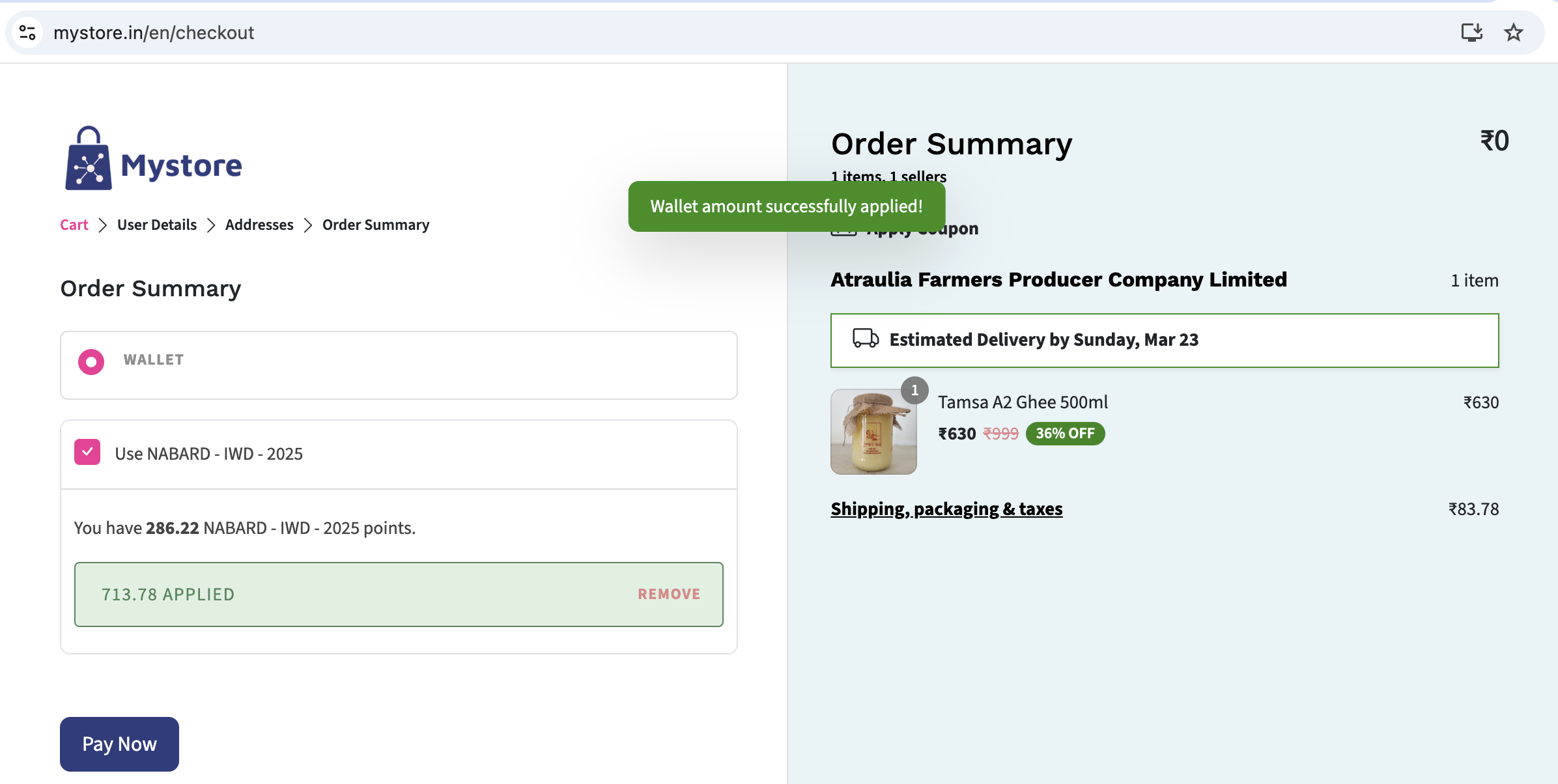
A few things to note:
- Credits are valid for 12 months
- Credits can be used only for purchase of products from NABARD Supported Sellers.
- Credits can be used for one or multiple orders.
In case you face any problem in using the credits, or have any query please feel free to contact us at [email protected] or call us at +91 8010412412.


